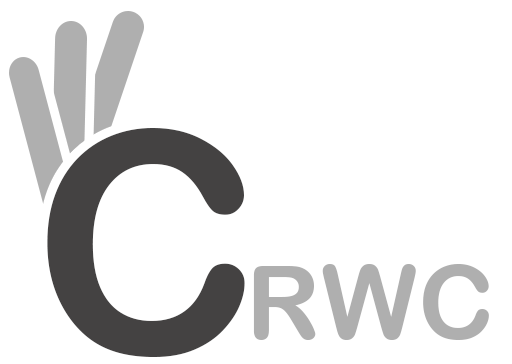The CSEET (Company Secretary Executive Entrance Test) serves as a gateway for aspiring company secretaries, conducted by the Institute of Company Secretaries of India (ICSI). For the July 2024 session, the CSEET admit card has been released, marking an important step for registered candidates. This guide provides essential details on how candidates can download their admit cards, important dates for the exam, details listed on the admit card, guidelines for exam day, frequently asked questions (FAQs), and more. CSEET will be held in remote proctored mode, allowing candidates to take the exam from a location of their choice. It’s crucial for candidates to ensure they have a stable internet connection, correct login credentials, and adhere to all exam day protocols to avoid any disruptions. The admit card contains vital information such as the candidate’s name, exam date, time, and exam center details, making it essential for identification and entry into the exam. This comprehensive guide aims to assist candidates in navigating the CSEET process smoothly and preparing effectively for their upcoming exam session.
CSEET Admit Card July 2024: Overview and Important Dates
The CSEET (CS Executive Entrance Test) Admit Card for the July 2024 session has been released by the Institute of Company Secretaries of India (ICSI) on June 26, 2024. Registered candidates can download their admit cards until the day of the CSEET examination, which is scheduled for November 09, 2024. The exam will be conducted in a remote proctored mode.
Steps to Download CSEET Admit Card 2024
Before downloading the CSEET admit card, make sure you have:
- A good internet connection
- Login credentials (17-digit registration number and date of birth)
- Cleared browser cache and cookies
- Latest browser version
Follow these steps to download your CSEET admit card:
- Visit the official website: icsi.edu.
- Enter login credentials: Provide your application number and date of birth.
- Login: Check the box and click on the ‘Login’ tab.
- View Admit Card: The screen will display your CSEET admit card.
- Verify Details: Double-check all information on the admit card.
- Download and Save: Download the admit card and save it for the exam day.
Details Mentioned on the CSEET Admit Card
The CSEET admit card will include essential details such as:
- Candidate’s Name
- Enrollment Number
- Date of Exam
- Time of Exam
- Exam Centre Address
Exam Day Guidelines
Candidates must adhere to the following guidelines for a smooth exam experience:
- Remote Proctored Mode: The CSEET exam will be conducted in remote proctored mode, allowing candidates to take the test from their preferred location.
- Safe Exam Browser: Download the Safe Exam Browser (SEBLite) on your laptop/desktop from which you will be appearing for CSEET.
- Continuous Monitoring: You will be monitored online throughout the exam, similar to being invigilated at a physical exam center.
- Required Documents: Have all necessary documents ready, including your admit card and a valid photo ID (Aadhaar Card, Passport, Voter ID, etc.).
- Login Early: Log in to the exam portal at least 30 minutes before the scheduled exam time.
- Late Entry Policy: Entry to the exam will not be allowed 15 minutes after the test commencement.
Steps in Case of Discrepancy in CSEET Admit Card
If you find any discrepancy in your CSEET admit card details, immediately contact the ICSI helpline. Discrepancies could lead to disqualification, so it’s crucial to rectify them promptly with valid supporting documents.
Frequently Asked Questions (FAQs)
- Q: Can I re-download the CSEET admit card? A: Yes, you can re-download the admit card multiple times until the exam day.
- Q: Will I receive a hard copy of the CSEET admit card? A: No, ICSI does not send a hard copy. You need to download and print the admit card yourself.
- Q: What documents are required along with the CSEET admit card for Remote Proctored Mode? A: Carry a valid photo ID (Aadhaar Card, Passport, etc.) along with your admit card.
- Q: I am unable to download the CSEET admit card. What should I do? A: Ensure your internet connection is stable, and you have entered correct login credentials. If issues persist, contact the ICSI support for assistance.
Conclusion
The CSEET Admit Card July 2024 is a crucial document for all registered candidates. Make sure to download it within the specified dates and verify all details carefully. Follow the exam day guidelines to ensure a seamless examination process. For further queries, visit the official ICSI website or contact their helpline.
Good luck with your preparations for the CSEET exam!