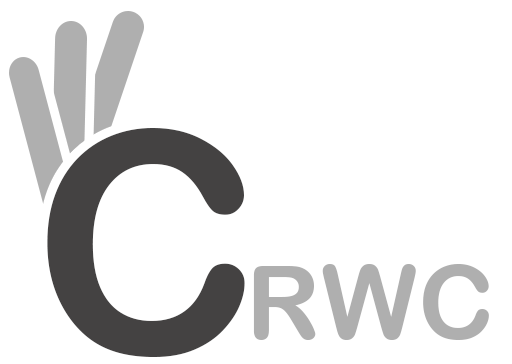The Maharashtra State Electricity Distribution Corporate has issued the hall ticket for the candidates who will be appearing for the examinations that will be conducted for recruitment for the posts of Junior Assistant in accounts. The candidates must download the hall ticket before the day of the examination as it is compulsory for the candidates to carry it on the day of the exam. This article brings you the steps you can follow in order to download the MSEDCL Junior Assistant Hall Ticket 2024 and all the other details that will be mentioned on the ticket.
MSEDCL Junior Assistant Hall Ticket 2024
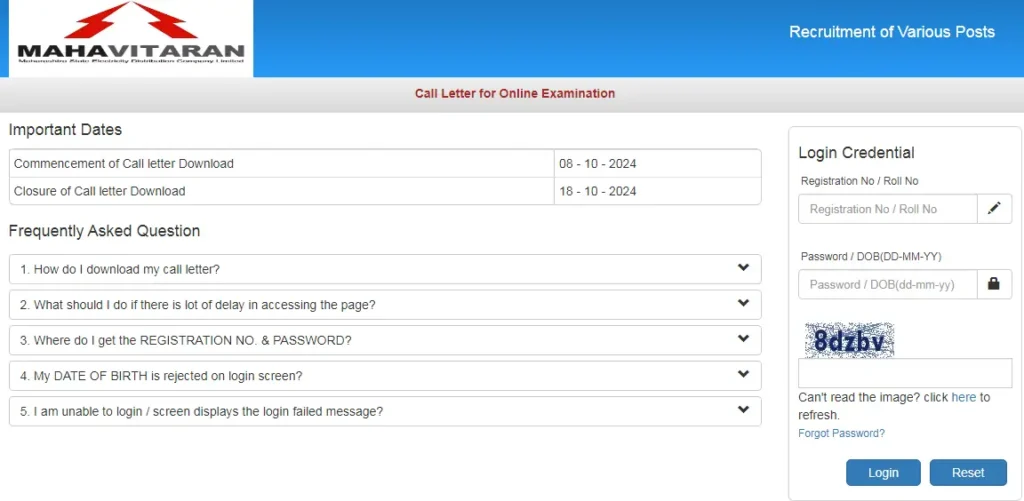
MSEDCL has released the admit card for the examinations that will be conducted for recruitment on over 468 vacancies notified by the corporate on the positions of Junior Assistant (Account). The exams will be conducted on the 18th of October 2024. The selection process for this recruitment also includes interviews that will be conducted after the written test, Those who manage to pass the written exam will then receive a call for the interviews.
The written exam will be conducted in an online format and will consist of 75 MCQ-based questions carrying 2 marks each making a total of 150 marks. The paper will be divided into 4 sections out of which the first is Reasoning with 20 questions carrying 40 marks, Professional Knowledge with 25 questions carrying 50 Marks, third is Marathi with 15 questions carrying 30 marks, and fourth is Quantitative Attitude with 15 questions carrying 30 marks.
Also read: UGC NET Final Answer key 2024 Out, Download Link Here
Steps to download the MSEDCL Junior Assistant Hall Ticket 2024
The candidates who will be appearing for the written exam must download the hall ticket beforehand in order to avoid any hiccups on the exam day. To download the hall ticket the candidates may follow the sets of steps given below.
- Step 1: The first step is to go to the official website of the corporate.
- Step 2: You will find the link to the MSEDCL Junior Assistant Hall Ticket 2024 on the homepage of the official website.
- Step 3: On clicking the link, the login page will appear where you will have to fill in the registration number or the roll number along with the password and then enter the captcha code.
- Step 4: Once you have logged in, your hall ticket will then appear on your screen.
- Step 5: You are required to download the hall ticket in PDF format.
- Step 6: After downloading, you then have to print out the hard copies of the hall ticket that have to be carried to the examination centre.
Details Mentioned on MSEDCL Assistant Admit Card 2024
After downloading the admit card the candidate will then have to ensure their original details match the details that are printed on the hall ticket. In case of any mismatch or unclear photograph and signature, the candidates are advised to contact the authorities at the earliest. The details mentioned in the hall ticket will include
- The name of the candidate,
- The name of the candidate’s father,
- The roll number of the candidate,
- The registration number of the candidate
- The signature of the candidate,
- The photograph of the candidate
- The dates of the examination,
- The examination centre allotted to the candidate,
- The reporting time,
- The shift timings,
- And any other important rules the candidates must obey on the exam day.
Suggested read: OSSC CGL Prelims Admit Card 2024 Date: Exam on October 20
MSEDCL Junior Assistant Hall Ticket 2024: Password Recovery
In case the candidates have misplaced or forgotten the password while they are downloading the hall tickets they can easily recover the password by following the set of steps given below.
- Step 1: On reaching the login window for downloading the admit card, the candidates will see an option named “Forgot Password”.
- Step 2: Select the option and then fill in the required credentials like registration number, phone number, and email address.
- Step 3: On submitting the required information the candidates will then receive their passwords on the registered phone number.
Conclusion
The candidates must download the MSEDCL Junior Assistant Hall Ticket 2024 from the official website and print out enough copies to avoid future hassle in case the ticket is lost. The corporate will not be sending the hall ticket individually to any candidate through email or post. The candidates must also go through all the detailed instructions mentioned on the hall ticket and follow them diligently on the day of the examination.
Suggested read: MP DElEd Result 2024 Out: How to Download 1st & 2nd Year Results